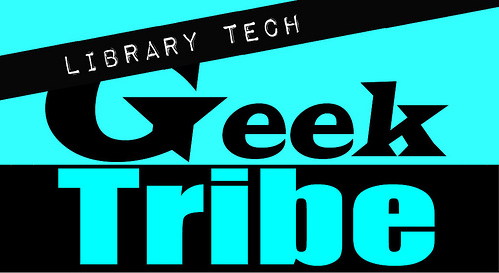- page

- Details and Tags
- Download PDF
- Backlinks
- Source
- Delete
- Rename
- Redirect
- Permissions
- Unlock
- history
- notify me
| Details | last edit by |
 |
|---|---|---|
| Tags |
If you have ideas for using online word processors, spreadsheets, databases or other document sharing tools, examples of how you are using them, or other favorite sites like these to share, go to--Writing and Productivity Tools - Ideas to Share

Table of Contents
What are online productivity tools?
When I think of how the computer has made me more productive, I think of word processors, spreadsheets, datatbases and presentation tools. A "suite" of office tools that encompasses all of these functions, like Microsoft Office, is available for both Macs and Windows and is probably the software most of us use the most often.Web 2.0 makes these tools available online and for free! Other benefits of online productivity tools would have to include the fact that work can be authored and edited by multiple people from their own computers, accessed from home or from school, and stored, shared and published online.
 Using
These Tools
Using
These Tools
in the School Library Media CenterSchool library media specialists are using online writing and productivity tools to:
- teach technology literacy
- teach information literacy
- teach visual literacy
- teach students about collaborative online productivity tools
- teach teachers about collaborative online productivity tools
- foster collaboration
- share meeting notes
- collaborate on articles, presentations, lessons with teachers and colleagues
- produce research articles
- provide writing tools for students in the library media center
- provide presentation tools for students
- provide spreadsheet tools for students
- inform students and faculty about tools they can use at home or school
- plan events with faculty and colleagues
- use with English teachers
- provide tools for writing practice for students
- provide tools for students to collect information for research projects and produce drafts and final documents
- provide feedback on student writing and projects
- allow peer review and comments on student writing and projects
- transfer notes and documents between work and home
- create instructional documents and pathfinders
- create student-created stories and books
- use as a drop box for student work
- design instructional materials and write articles at home and access at school
- avoid software compatibility issues
- create assignments
- share ideas with colleagues
- provide a mechanism for teachers to review policies and procedures and comment so all will be happy and informed
- store ideas for easy access
- share documents in progress
- list and share resources within and between schools and districts
- plan curriculum benchmarks
- provide a common tool for group projects
- share planning documents with state association board, committee members, teachers
- write letters, applications, memos
- provide low-cost or free suite of software applications for all school and/or library media center computers
- avoid students having to carry diskettes or flash drives to save and transfer work
- take notes and write reminders for later use
- help students create group papers and projects
- create parent workshops
- compile lists for teachers
- promote special collections (bi-lingual books, recorded books, themed titles, etc.)
- work collaboratively on budget with other school library media specialists in the school
- share links with students and teachers
- author monthly and annual library media center reports
- access documents from cell phone
- write and review proposals
- maintain a file of cover letters and forms that can be easily customized and updated
 Five
to Test Drive
Five
to Test Drive
The top five tools in this category used by library media
specialists are:- GoogleDocs Online word processing documents, presentations
and spreadsheets. Create and store online or upload existing
documents and then edit collaboratively. See videos about GoogleDocs here,
here, here, and here.
- Google also has templates for documents, spreadsheets and presentations available for students and teachers.
- Google Notebook Note: Google announced on 1/16/09 that it is ending support for Google Notebook.
- OpenOffice Downloadable open-source office software suite for word processing, spreadsheets, presentations, graphics, databases and more. It is available in many languages and works on all common computers. (Not an online tool, but popular and free.) See more here.
- ZohoWriter Online word processor with collaborative features, templates. See also Zoho Sheet (spreadsheets), Zoho Show (presentations) Zoho Creator (databases), and more See a video about Zoho Writer here.
- Zoho Notebook A central spot to collect information of all kinds and in many formats: text, web clippings, images, audio, webcams, video and more. Organize, edit, share and publish. See the video here.
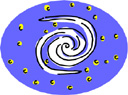 More
to Explore
More
to Explore
- AbiWord. Word processor which can read and write to MS Word format. Lightweight but full-featured; it also comes in a Portable Apps version.
- Blist Online database tools.
- Buzzword Online word processor from Adobe
- EtherPad "The perfect way to collaborate on a text document snd keep everyone literally on the same page." You can see who is editing in real time and chat with them about the document. Each contributor's work is highlighted in a different color.
- gOffice ClassicOnline office suite
- GreenDocWrite, save and publish documents without registration or an account.
- Helipad Online document writing and sharing. Add tags. Access from anywhere. Automatic back-up.
- MixedInk A "democratic" online collaborative writing tool. Gather opinions, vote for the best, combine into one document.
- NumSum Online collaborative spreadsheets
- Shutterborg Online word processor. Easy to use.
- ThinkFree Includes word processor, spreadsheet, and presentation applications
- Versionate A collaborative word processor that remembers previous versions. Upload documents, edit with others, restore any version.
- Writeboard Write, share, edit, revise, publish, compare versions and revert to any previous version.
- WriteWith Upload documents, share with other people, chat, assign tasks, and track everybody's actions with a comprehensive history.
A little different:
- 3D Writer Online writing with hypertext capabilities--choose your own ending, reports, projects.
- A.nnotate.com lets you give, collect and store detailed notes on documents and web pages.
- Celtx Free, downloadable storyboarding software. Share finished projects at the site.
- Issuu Publish any document online; then share by email, URL or embed a mini-version in your blog or webpage. See WebTools4U2Use flyers as examples.
- LetterPop Online newsletter production and more (fees may apply)
- MyBrochureMaker Make tri-fold brochures and flyers quickly with these colorful themes and templates
- OpenZine Create your own magazine. Add images, video, articles...let others add content if you'd like. Select your own layout, etc.
- Scribd "Web-based, document sharing community and self-publishing platform that enables anyone to easily publish, distribute, share, and discover documents of all kinds. E-books, presentations, essays, academic papers, newsletters, photo albums, school work, and sheet music are just a few of the different kinds of documents you can publish and share on Scribd."
- PrimoPDF Converts Windows compatible documents into PDFs for free.
- QuickTopic Document Review Upload and gather comments on any document.
- WeBook Collaborative writinng and publishing. Start a book or story. Get feedback. Publish if you'd like!
- Yudu It's a place where you can publish your expertise and creative work online, to promote, share or sell to the world.
- 50 Awesome Open Source Resources for Writers Word processors, reference sites, organizers, writing tools and web tools.
Learn More!

- GoogleDocs in Plain English (video)
- GoogleDocs Tour
- GoogleDocs Tutorials
- How to Create and Share Google Documents
- Creating and Sharing a Presentation Using Google Presentations
- Google Spreadsheets
- Teachers and Principals Talk about Google Docs (video)
- Zoho Notebook on How to Use Zoho Notebook
- Zoho Notebook Tour (video)
More Info
For more about online wordprocessing and productivity tools and how they can be used in
libraries and school library media centers, see:
about online wordprocessing and productivity tools and how they can be used in
libraries and school library media centers, see:- 7 Things You Should Know about Google Apps from the Educause "7 Things" series
- 14 Online Spreadsheet Applications
- 100 Useful Tools for Writers annotated with useful descriptions summarizing each resource and organized into categories like getting organized, finding inspiration, etc.
- A Quick Zoho Writer vs. Google Docs Comparison
- Google Notebook (review)
- Google Notebook for Non-Fiction Readers' Advisory
- OpenOffice in Education
- Using Google Docs in the Classroom
- Zoho Notebook - ROAR! Article in SLJ by Chris Harris
- Zoho Writer Web-Baed Word Processor SLJ article
Rubrics
Note: Rubistar is an excellent web-based source of rubrics for any project or topic.
Search by the specific type of rubric you want, or make your own!
Another good source of ready-made rubrics is iRubric. If you can't find what you want, you can create your own or modify an existing one. iRubrics can be embedded in webpages or wikis, too.
You might also want to explore Project Based Learning Checklists from 4Teachers.org. To make a project checklist for your students, choose the grade level for the type of project you want your students to do. You can choose from writing, presentation, multimedia or science projects. Then choose from a list of project guidelines and add your own if you'd like,
- Collaborative Work Skills : Google Docs Media Schedule
- Collaborative Work Skills: Working on Google Docs (Research Portion)
- Collaborative Work Skills: Working Together on Story Writing
- Implementation Ideas for Productivity Tools
- Research Report: Google Docs